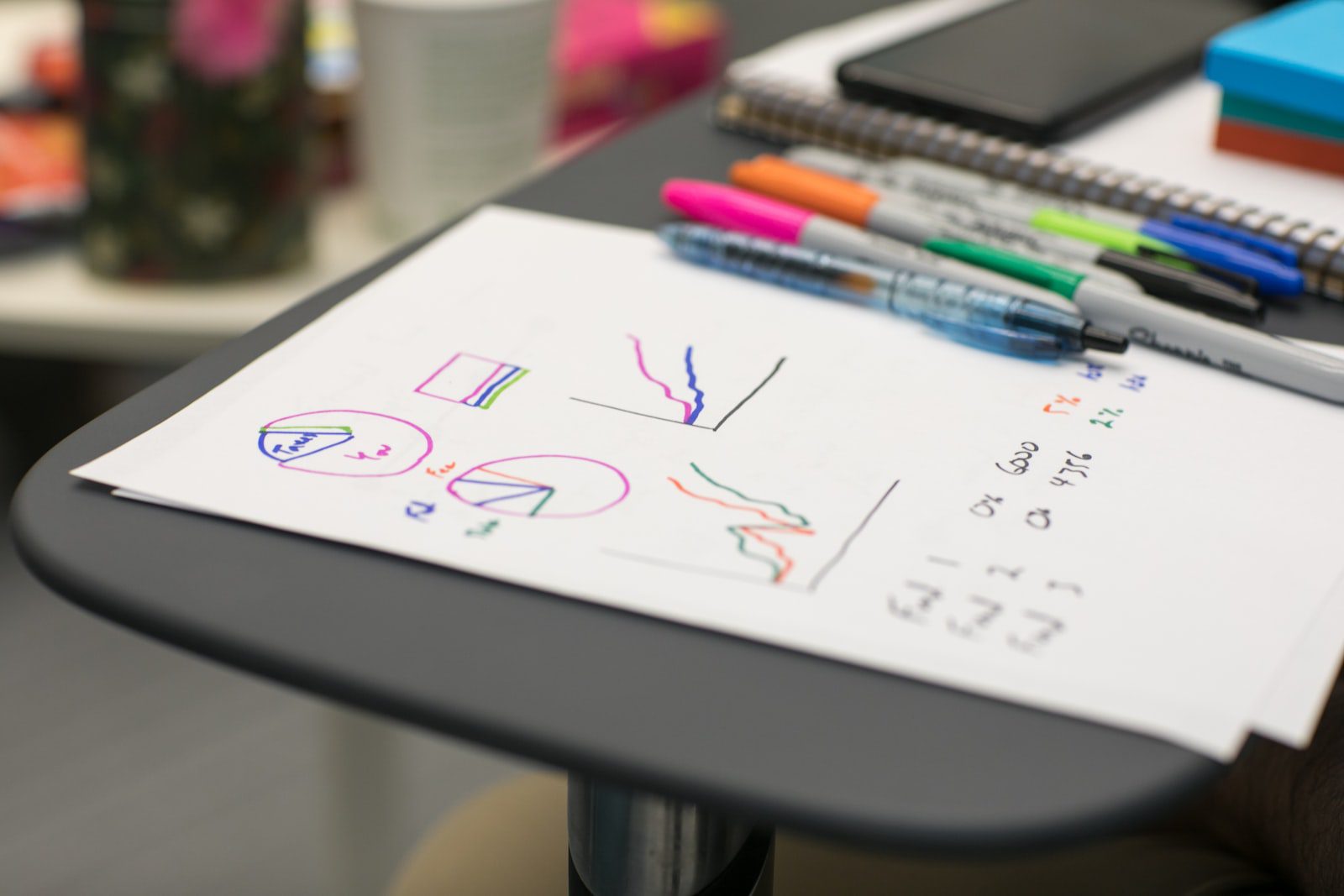How to Track and Analyse Your GP Practice’s Online Performance
As a healthcare provider, it is important to have a strong online presence in order to attract patients and stay connected with your existing ones. One way to ensure that your NHS GP practice’s website is performing well is by tracking and analysing key metrics.
Google Analytics & GDPR
Many providers use Google Analytics – Using Google Analytics can be a useful way to track and analyse your website’s performance, but it is important to be aware of the potential privacy implications, particularly in the context of the General Data Protection Regulation (GDPR).
The default setup of Google Analytics sends data outside of the UK to the US, and a number of national data protection agencies (including Denmark, France, Germany and Italy) and have ruled that Google Analytics is not compliant with GDPR.
Practice365 Analytics
While there are many tools available for tracking and analysing website performance, Practice365 includes a powerful and privacy-friendly option that can provide valuable insights into your website’s traffic and visitors.
One of the key features of Practice365 Analytics is the ability to set up goals. Goals allow you to track specific actions that users take on your website, such as filling out a econsult form or booking an appointment. By setting up goals, you can see how well your website is performing in terms of patients completing the actions you want.
In addition to tracking website traffic and goals, Practice365 Analytics also provides a range of other metrics that can be useful for evaluating your website’s performance. These include information on your website’s bounce rate (the percentage of visitors who leave after viewing only one page), average session duration, and the number of page views per visit.
Once you have collected data on your website’s performance, it is important to analyse it in order to identify areas for improvement. Practice365 Analytics provides a range of reports and visualizations that can help you understand how your website is performing and where you may need to make changes.
In addition to analysing your own data, Practice365 Analytics also allows you to compare your website’s performance to that of other GP practices. This can give you an idea of how you compare to other practices and can help you identify areas where you may be able to improve.
By tracking and analysing your NHS GP practice’s online performance with Practice365 Analytics, you can make informed decisions about how to improve your website and attract more patients. With the right tools and a little bit of analysis, you can ensure that your website is working effectively to support the your goals.